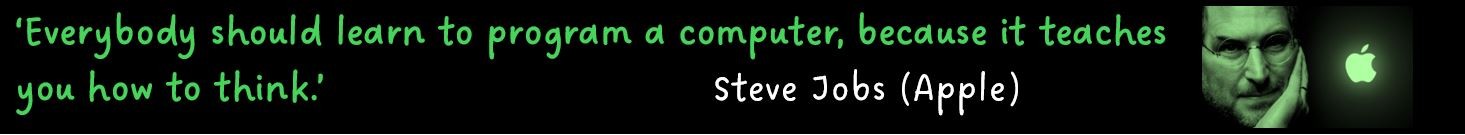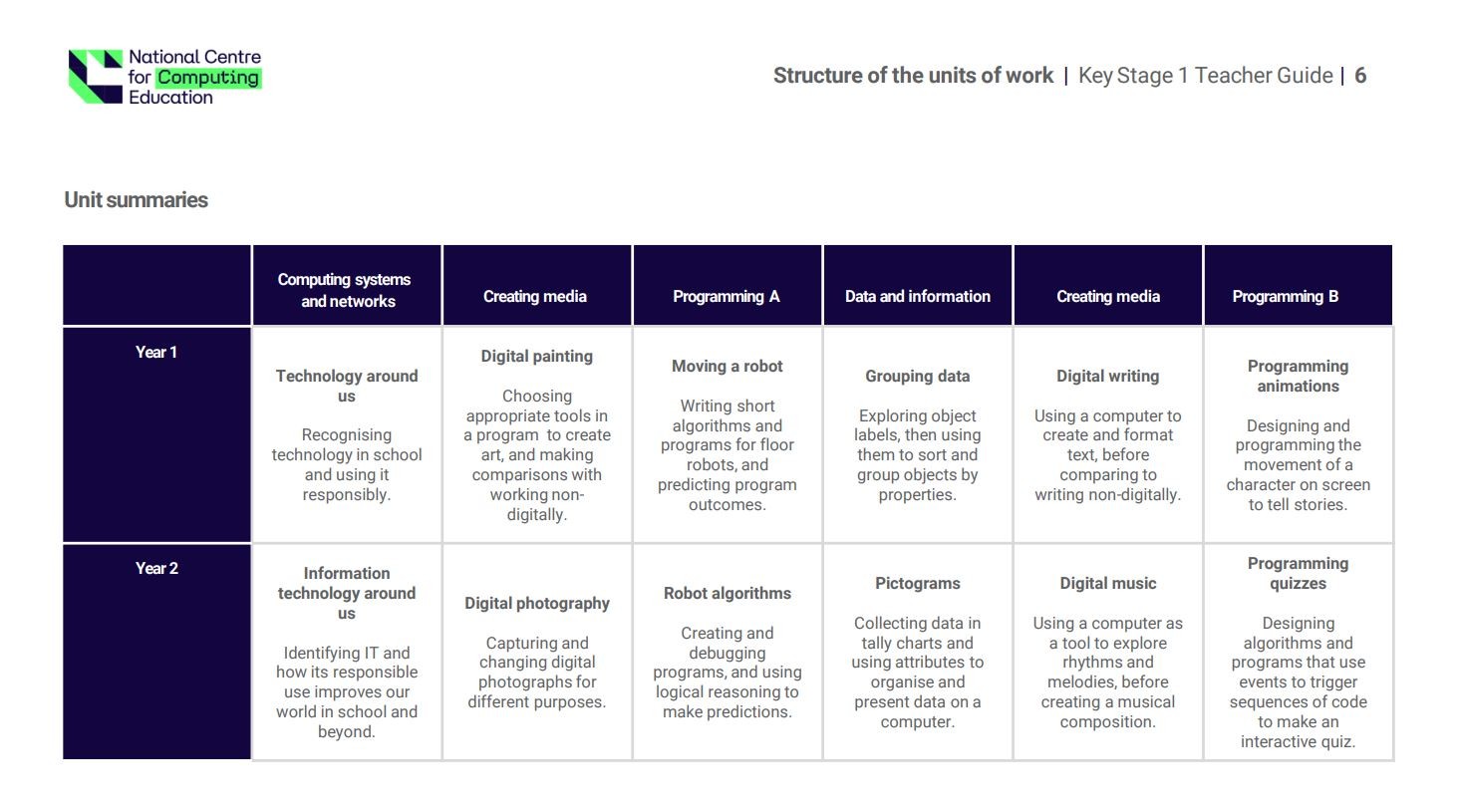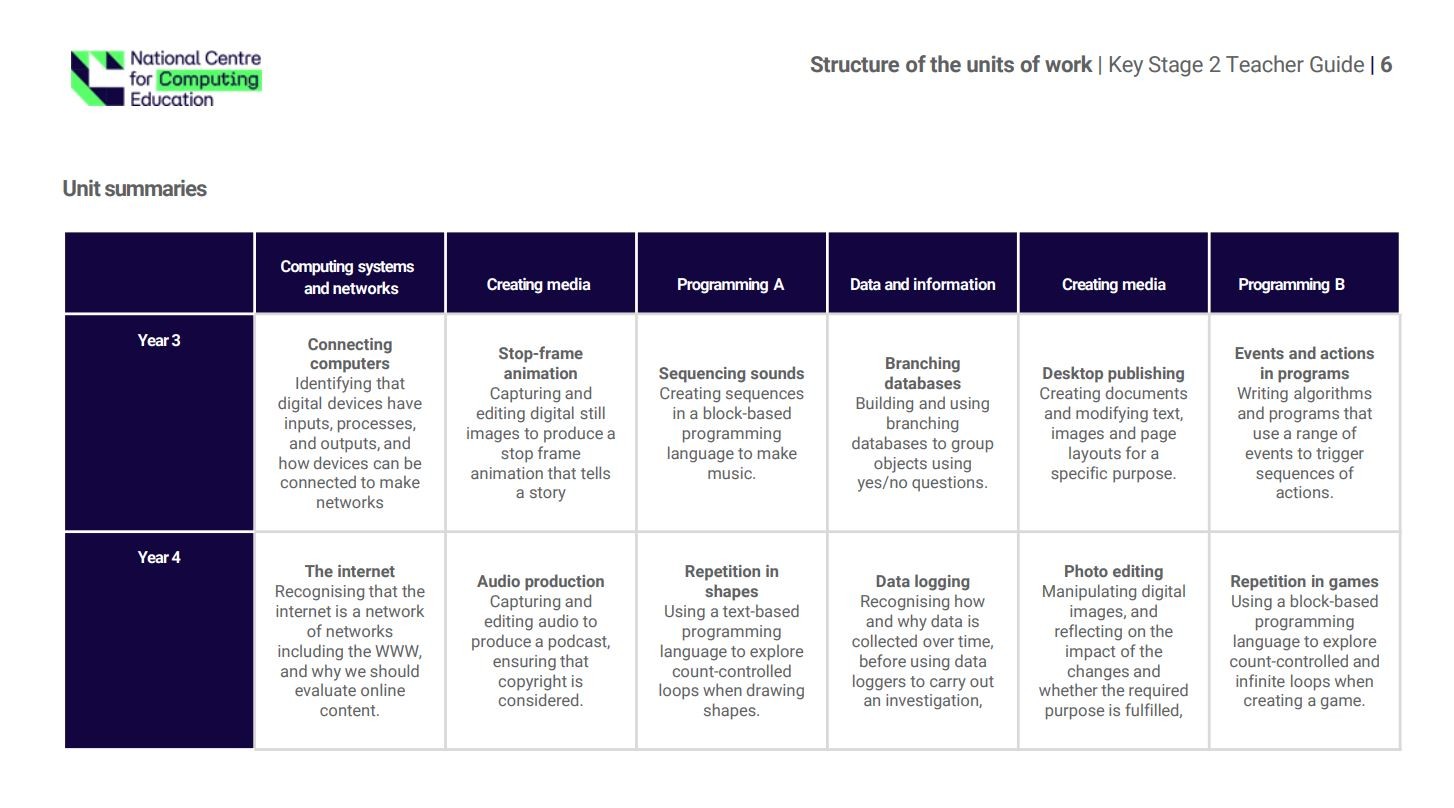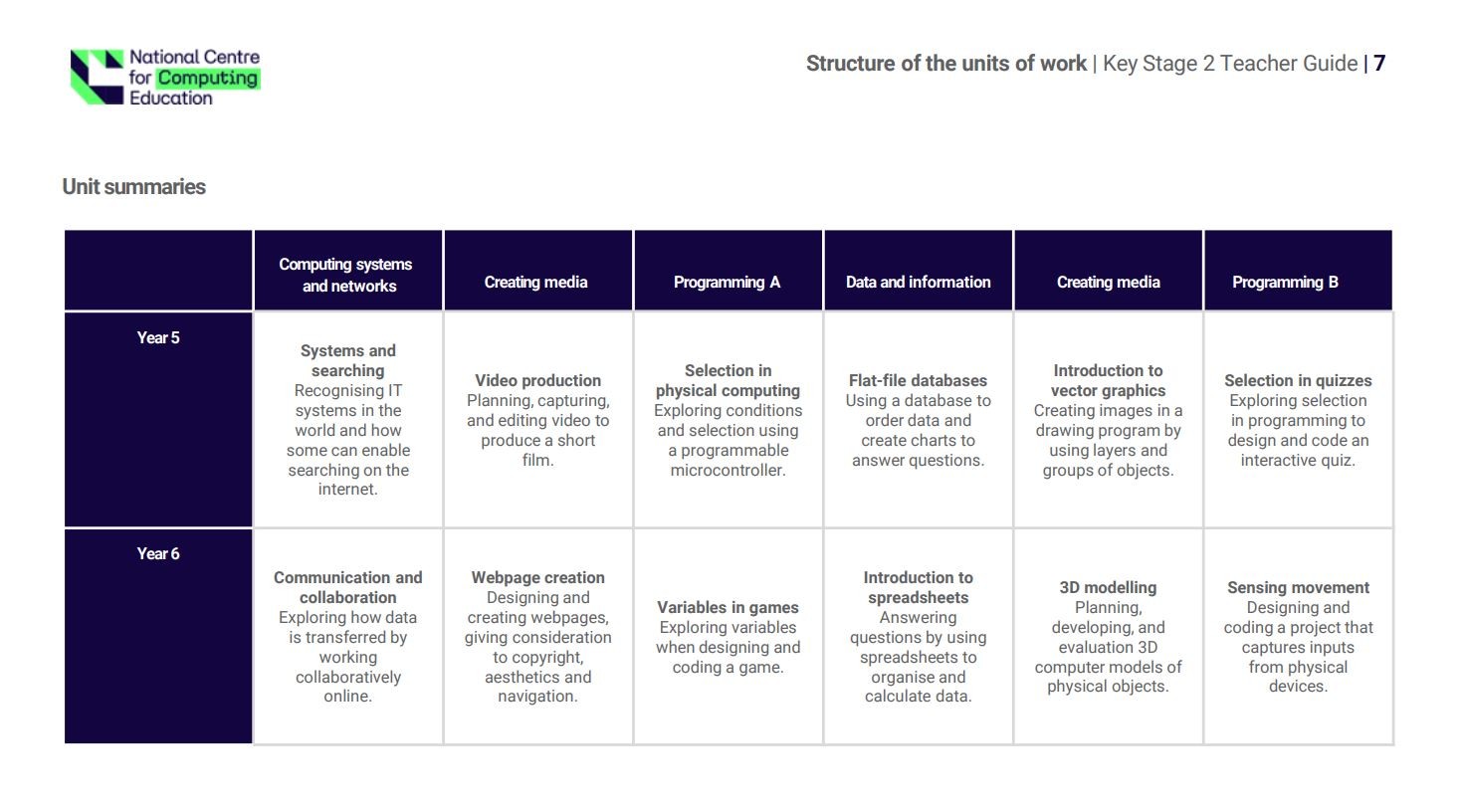Welcome to our Computing page
We live in a world full of technology - where we can do our Christmas shopping from our armchairs, pay for it with our watches and have it delivered by drones. Computers have changed our world immeasurable in the last 20 years and the technology of the future looks even more amazing. As a primary school we are preparing our children for future careers that have not even been invented yet! The one certainty is that technology and computers will be a part of everyone's future and as such computing as a subject becomes even more important.
We are evaluating our current IT infrastructure and investing in modern hardware, software and connectivity to ensure our children develop their skills in programming, managing data, networking, reasoning and digital content. However technology also brings challenges for young people so we also make sure our pupils can interact safely with technology to protect themselves, their data and their systems.
How we teach computing at Lockwood
At Lockwood Primary we use the Teach Computing curriculum. Teach Computing is a comprehensive scheme of units and lessons developed by the National Centre for Computing Education (NCCE) supported by the Department for Education. You can see a breakdown of the units of work below:
The Teach Computing curriculum is organised into ten strands and, as a spiral curriculum, the pupils revisit these strands each year building upon previous learning and deepening knowledge and understanding. The ten strands are:
- Algorithms —Be able to comprehend, design, create and evaluate algorithms
- Computer networks —Understand how networks can be used to retrieve and share information, and how they come with associated risks
- Computer systems — Understand what a computer is, and how its constituent parts function together as a whole
- Creating media — Select and create a range of media including text, images, sounds and video
- Data and information —Understand how data is stored, organised, and used to represent realworld artefacts and scenarios
- Design and development —Understand the activities involved in planning, creating, and evaluating computing artefacts
- Effective use of tools —Use software tools to support computing work
- Impact of technology —Understand how individuals, systems, and society as a whole interact with computer systems
- Programming —Create software to allow computers to solve problems
- Safety and security —Understand risks when using technology, and how to protect individuals and systems
Online Safety
Because laptops, iPads and other digital devices are not only used in computing lessons, so the teaching of how to use technology safely is not just taught in isolation. There are elements of online safety education within our computing curriculum, our PSHE and Relationships curricula and also through assemblies, special events and national awareness days. We want our children to think about the safety of themselves and others everytime they interact with technology.
Our programme of online safety meets the requirements of the UK Council for Internet Safety's Education for a Connected World 2020 edition and the National Curriculum.
When using devices in school, our pupils are protected by ‘Securly’, a system that monitors online activity, filters inappropriate content and allows the children to use online resources in a safe environment.